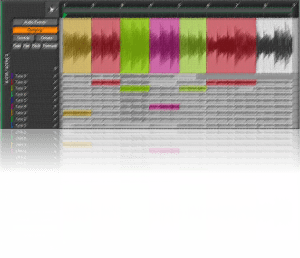About a year ago, I did a video talking about Bitwig’s Transient Control module. By splitting your audio into two chains, then inserting a transient control to isolate transients on one and a separate transient control to isolate the body on the second chain, you could approximate what Eventide’s SplitEQ does, but without limiting yourself to EQ. That method is still workable for a variety of DAWs, not just Bitwig Studio.
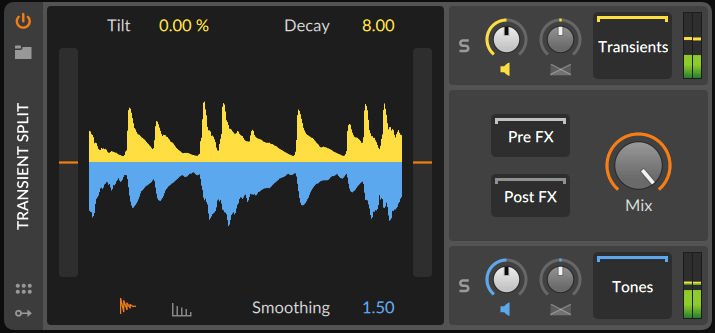
But now, Bitwig has upped the ante with the new Transient Split module. Where the old Transient control module required the creation of chains to make this work, the Transient Split module makes the process waayyy easier by adding effects bins for the transients and the tones (body). Additionally, they’ve added several fine-tuning controls that just make sense.
Obviously, I had to create a new video showing off the new capabilities; you can view the video here: https://youtu.be/Wsfqkg4CUKc